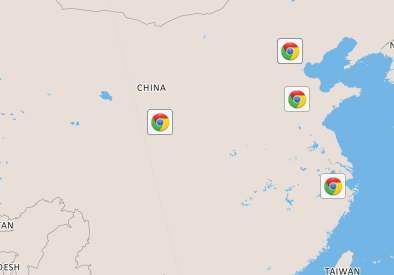Where in the world is your computer connecting?
• Find out which programs are sucking all of your bandwidth
• See if viruses or malware are connecting to sketchy places
• Diagnose Internet connection problems and more
View Screenshots Download App*
* Available on both Mac OS X and Windows
Top Features of Graphical Network Monitor
Hold Applications Accountable
Why is that application you just installed phoning home every 10 seconds? Why is it transferring massive amounts of data even when not in use? Did you know that if you leave Spotify open it uses your Internet connection even if you are not listening to music? Developers can get away with this because the average user can't see it going on. Not anymore! With Graphical Network Monitor you'll be able to see everything an application is doing behind the scenes and spread the word.
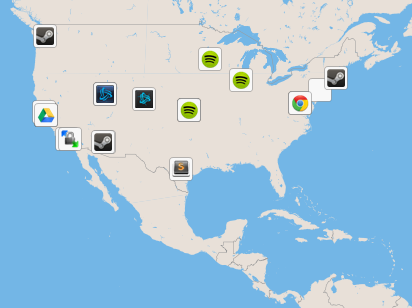
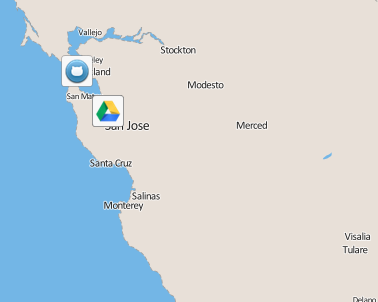
Portable, Light-weight Memory Footprint
We made Graphical Network Monitor something we want to run and leave on. This means no bulky installation, no registry keys, no files scattered across the disk. You can download our app, throw it on a thumb drive, run it from any location, or place it in an installation directory of your choice. Being hardcore performance enthusiasts, our goal has always been to have the app have as small of a memory footprint as possible. To accomplish this, we wrote Graphical Network Monitor from scratch in C++.
By the Paranoid for the Paranoid
We want to know everything that every program on our computer is doing. When a program connects to the Internet, it better be a for a good reason, and for a reason the program has made us aware of. Graphical Network Monitor allows us to see where in world each application running on our computer is connecting, how much data it is transferring, and for how long. Having this information readily available is important when troubleshooting a poor Internet connection, application behavior, and more.